Before logging into your Account Management, please have your Tax Identification Number (or TIN) ready. In the case of joint accounts, both account holders are required to enter this information in turn.
1. Use this link to open the Account Management Login screen.
2. Login using your username and password.
3. You will be prompted to update your Tax Information. Please see the sample screenshot below. The red arrows are pointing to fields that are required to be updated. Kindly enter or choose the information that applies to you.
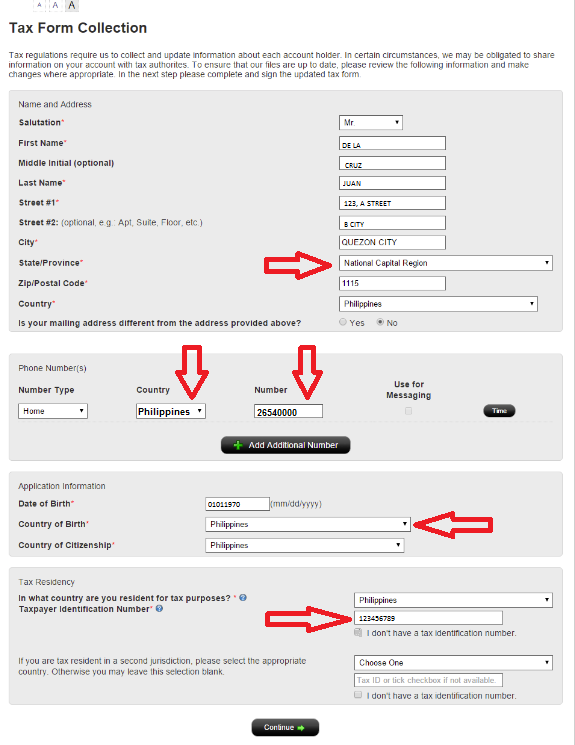
4. After clicking "continue", an updated electronic W8BEN form will be presented to you. Please see the sample screenshot below. The red arrows highlight tick boxes that need to be ticked. Kindly go over the information and make sure that everything is correct and accurate then sign electronically by typing your name in the signature fields as illustrated below.
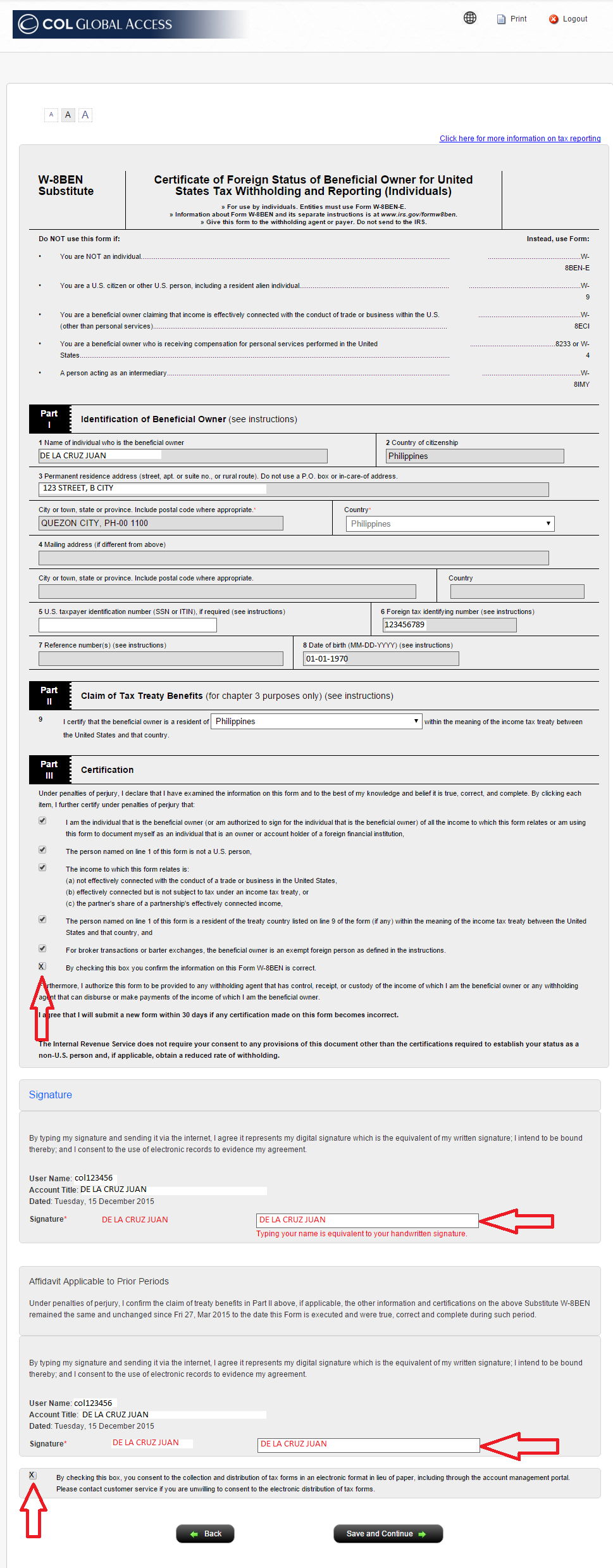
5. In case of a joint account, the process will repeat so that the secondary account holder can update and review their information as well.
Terms and Conditions Risk Disclosures Client Agreement
COL Global Access is a registered trademark for the service offered by COL Securities (HK) Limited a limited liability company incorporated in Hong Kong and licensed in the regulated activity of Securities Dealing AHF149.
